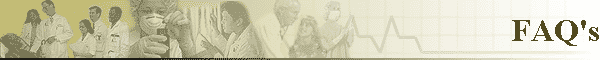
|
|
FREQUENTLY ASKED QUESTIONS ABOUT LAB MANAGER Q. Does Lab Manager Support multiple users? A. Yes. You can install a copy of Lab Manager on many PC's on your lab network (LAN) and configure each one to share a common database file. This file would typically reside on a "file server", although in small labs "peer -to- peer" will work as well. Q. How fast of a PC is required to run Lab Manager? A. That depends, how fast do you want to go! Any Pentium P4 Class machine, 2.0 GHz / 2GB RAM or more will work fine. As always with Windows, faster is always better. Q. Can I have more then one database, say a training database and a live one? A. Absolutely! It's very easy. Just copy your live database, using Windows, to a test database with a different name. This way, you can teach new users by setting up their PC to point to the test database where they can play all they want and not touch your live data! Q. Can I load a copy on my laptop for use on the road or at home? A. Sure can! You have all kinds of options here. You can load our database on your laptop at the office and bring it home for further work or review. Q. Can I make my own reports or does ProSoft have to do it? A. You can. Just use any third party report writer, like Access, Crystal Reports, or R&R Report Writer. You can link to the database and make any report you wish. As always, we are happy to make you a custom report if you are not up to the task. Q. Can I make my reports show up on the Lab Manager Menu? A. Yes! Just use Crystal Reports and save your new report in our Reports folder. Then, add it to our menu using report administrator. It's that easy. Now all users can share the new report you have made and you are assured that they all use the same version of the report. Q. Can I export information to other databases and formats? A. Certainly. There are many ways. Our reports have a built in exporter that allow you to go directly from the Print Preview screen to email, HTML, ASCII file etc etc. You can also open the database engine itself and export any data files to CSV, DBase, Excel, Paradox, Lotus, FoxPro, Rich Text, or any ODBC. Q. Can I easily create a Form Letter using Lab Manager? A. Yes, using MS Word or any other popular Windows based Word processor you can easily merge ANY of our data into your documents! If you have MS-Word it only takes about 3 mouse clicks since they provide a Mail Merge Wizard for you. Q. Is Lab Manager compatible with Office products from Microsoft? A. Very much so. We have designed this product so it's very easy for the end user to interface with OFFICE products and make custom letters, forms, labels, queries, spreadsheets and reports. If you need help we are here to show you how your first time through. Q. We have pre-existing data in other formats we would like to bring into HLA Lab Manager, can that be done? A. Certainly. This is a routine task for ProSoft. For a modest fee, we can import your existing files into our database so you won't lose historical information. Q. How many Patients and Samples can the database hold? A. Unfortunately, this answer can't be black and white since it depends how much info you log for each. But to give you a idea, a database with 14,000 patients and 35,000 Samples will be about 40MB. That's still small! You should be able to fit 400,000 patients and close to a million Samples. If needed, we can purge old data into a archive file for you and it will not be lost. Q. Our lab has a few special requests for features not seen in your program, can these be added? A. Most likely. Just email or call us and tell us what you are looking for. We are constantly enhancing our software with new features and your request might already be in the works! If not, we would be happy to discuss your unique applications. Quite often we will add these features at no charge in the next version upgrade if it is found to be desirable to most any other lab customer as well. Q. Does ProSoft support international customers as well? A. Yes, we do! We get requests almost every month from around the world. The clinical lab community speaks a universal language when it comes to their software needs. We have dealt with the UK, Ireland, China, Malaysia, Ecuador, Canada, and even Cyprus to name a few. Q. Can I get a trial version? A. If your lab is qualified, and we are contacted by the Lab's director, we will provide a 60 day trial version at no cost and no risk! Check to see of the competing software vendors will do that for you! We also can unlock the software for permanent use by simply issuing you a code via email. Q. Who installs the software? A. You can! Just pop in one CD-ROM and click a few questions and in less then 5 minutes start to finish the software will be fully installed. You don't need to hire a IS staff or consultants for this and we can talk you through every step if you like! If you can install Microsoft Office or similar products then you can handle this. Q. Is a full manual included? A . Yes, we provide a complete printed manual as well as a electronic copy in Microsoft Word format.
|
|
|